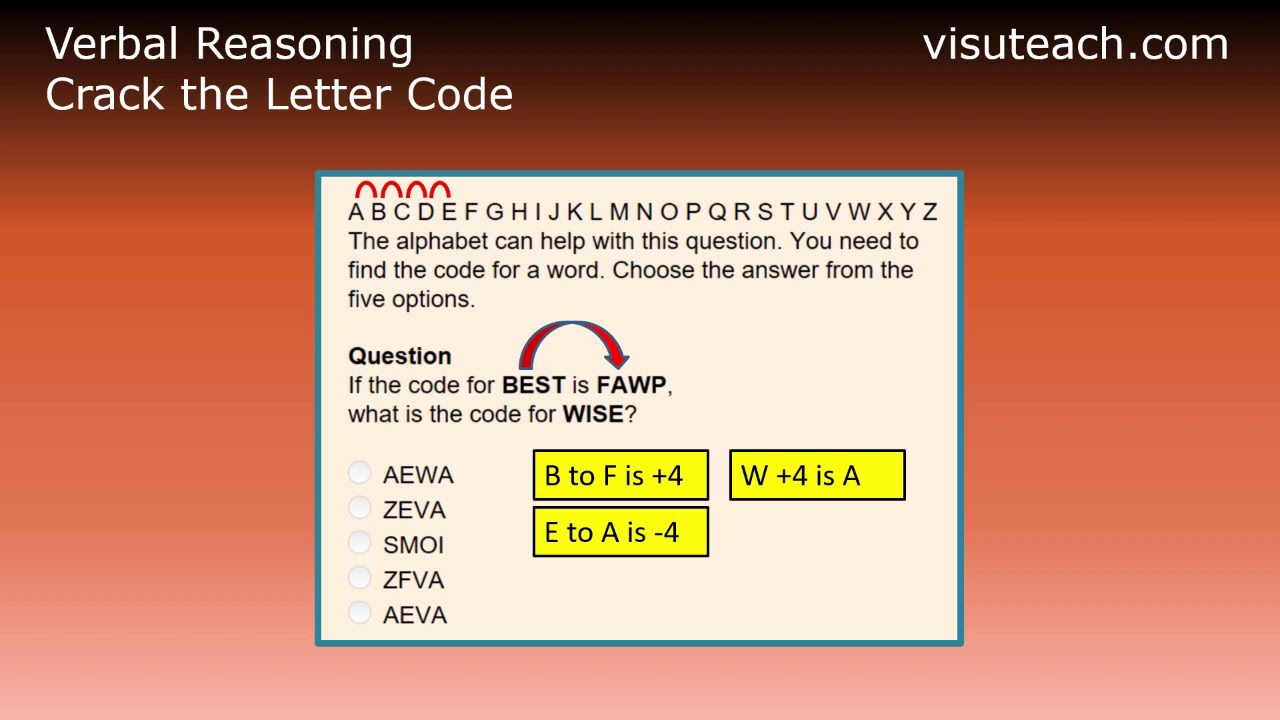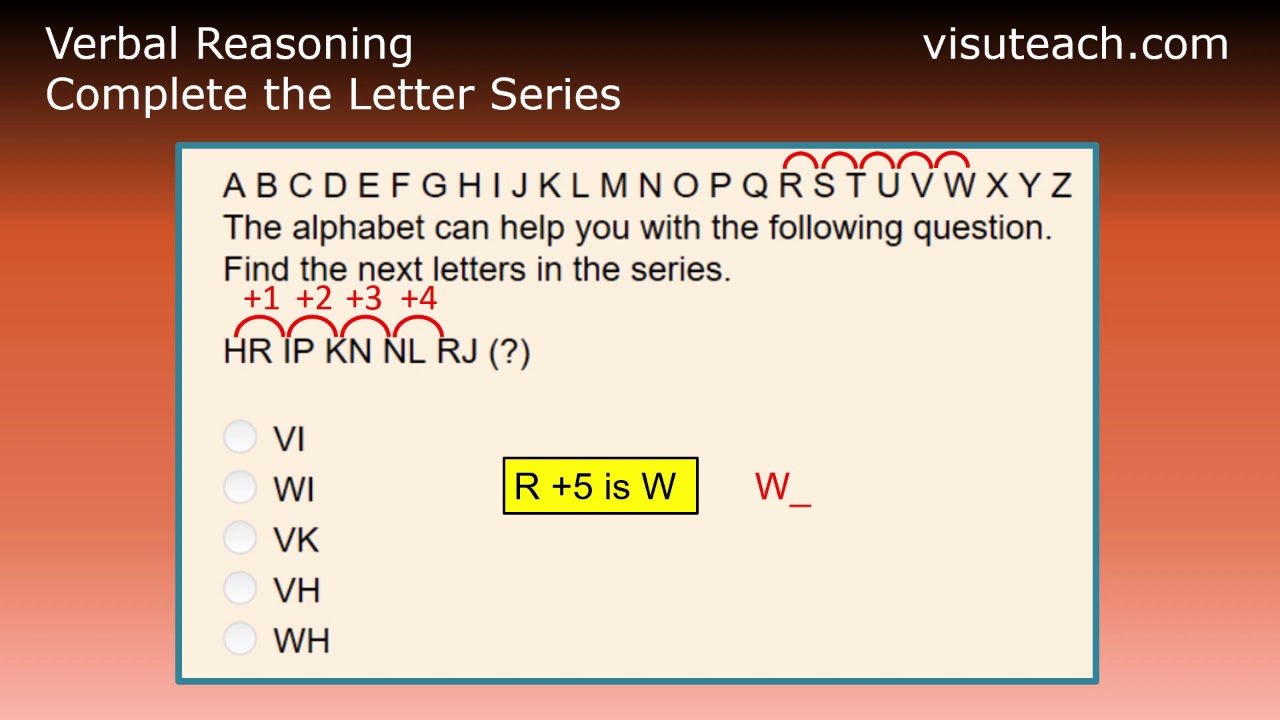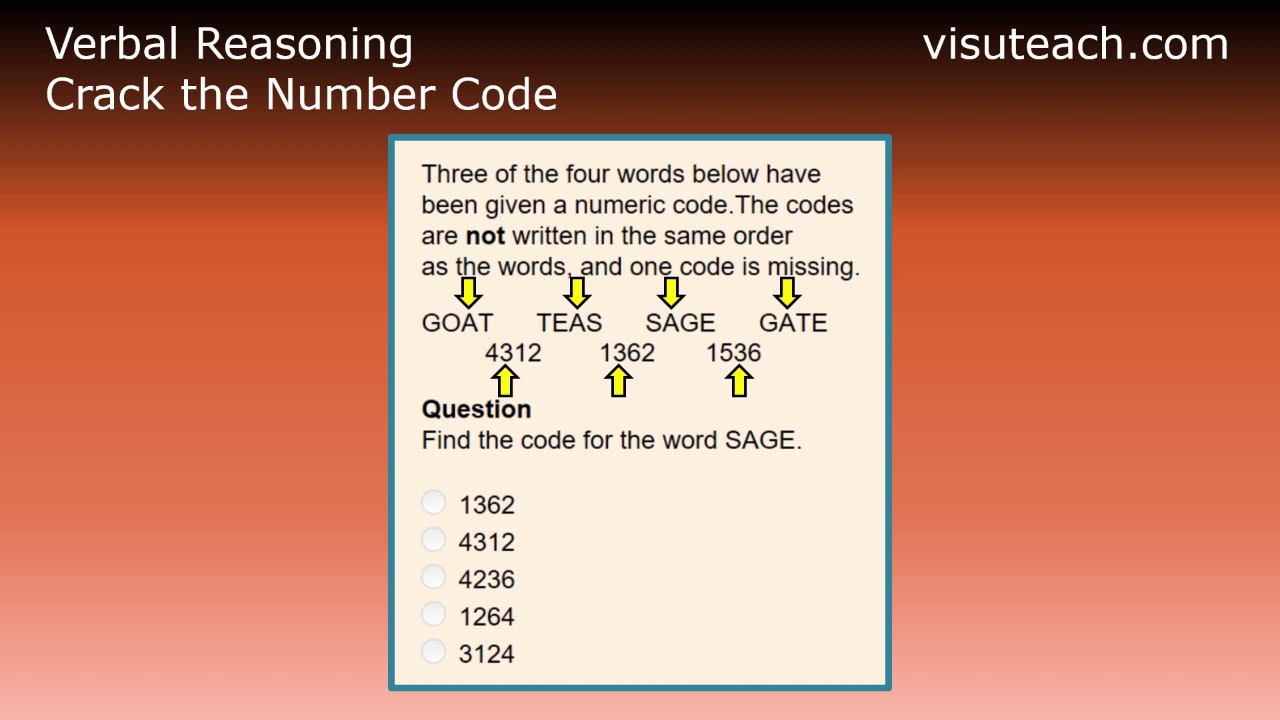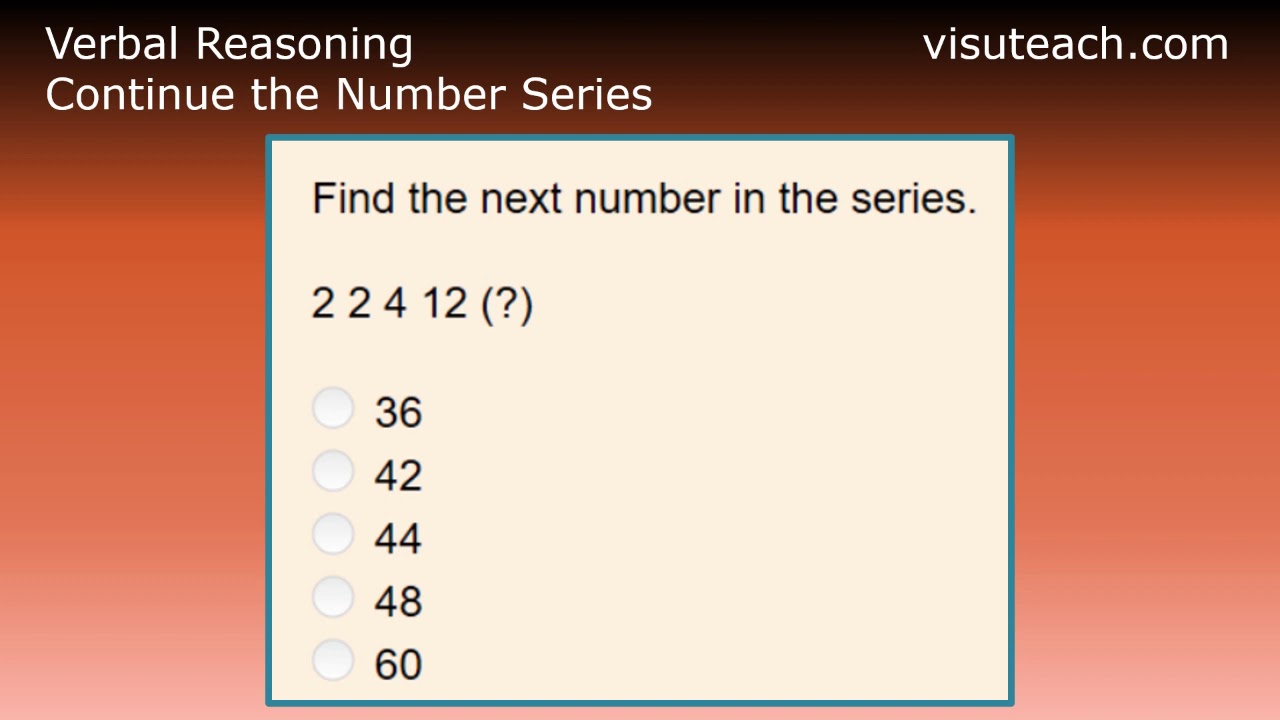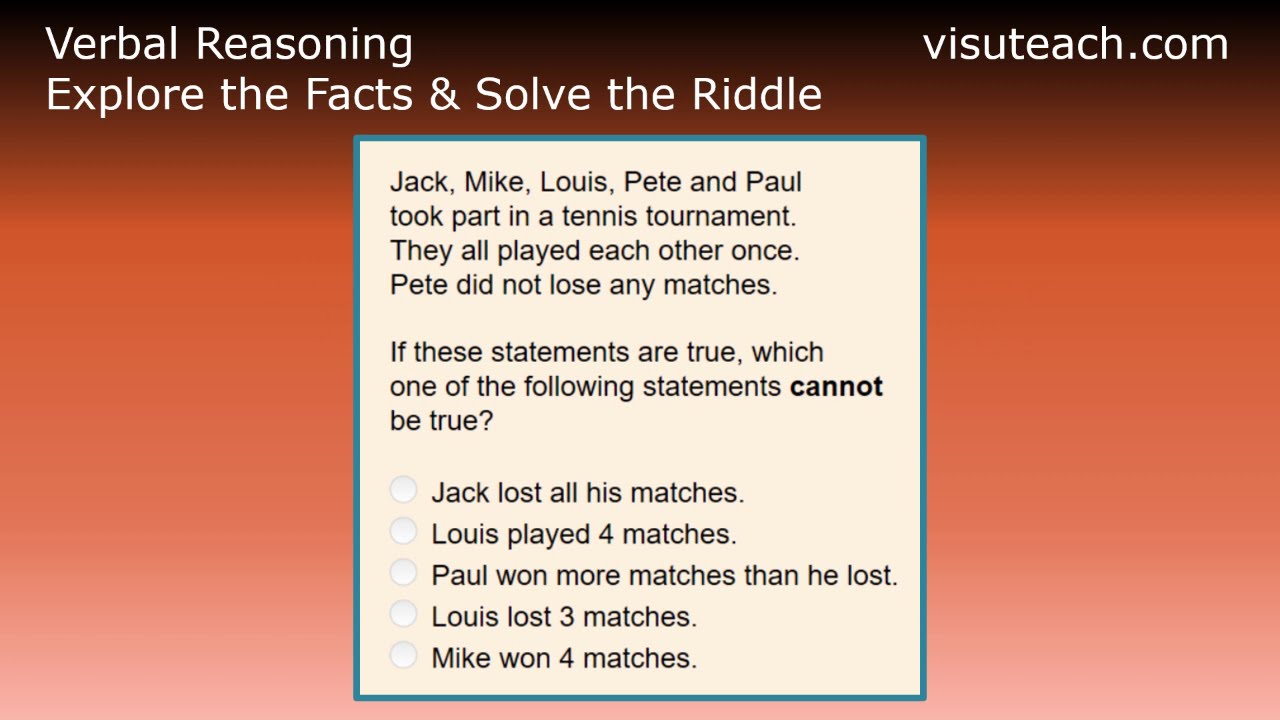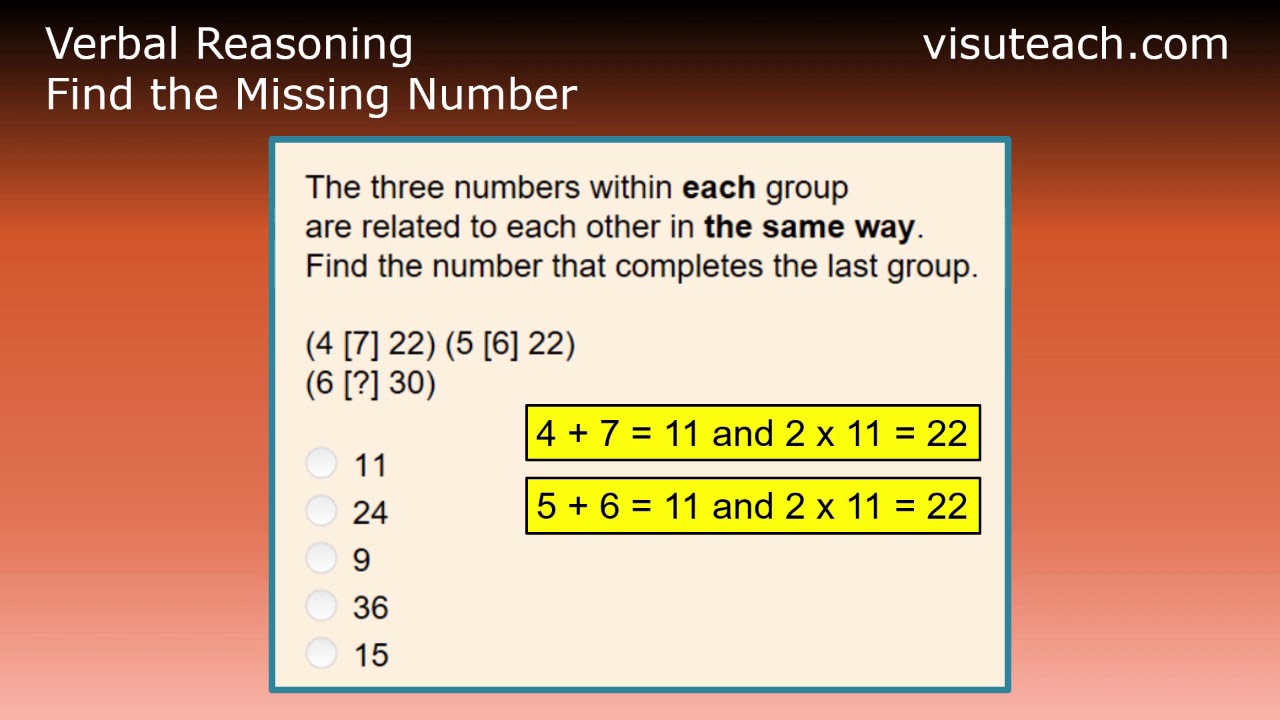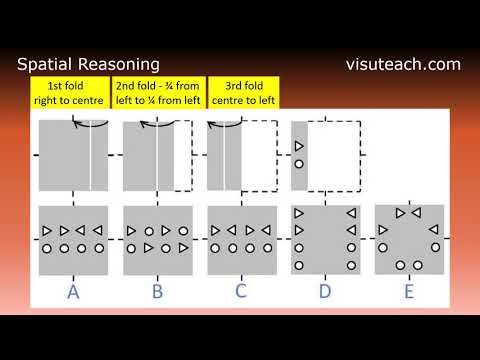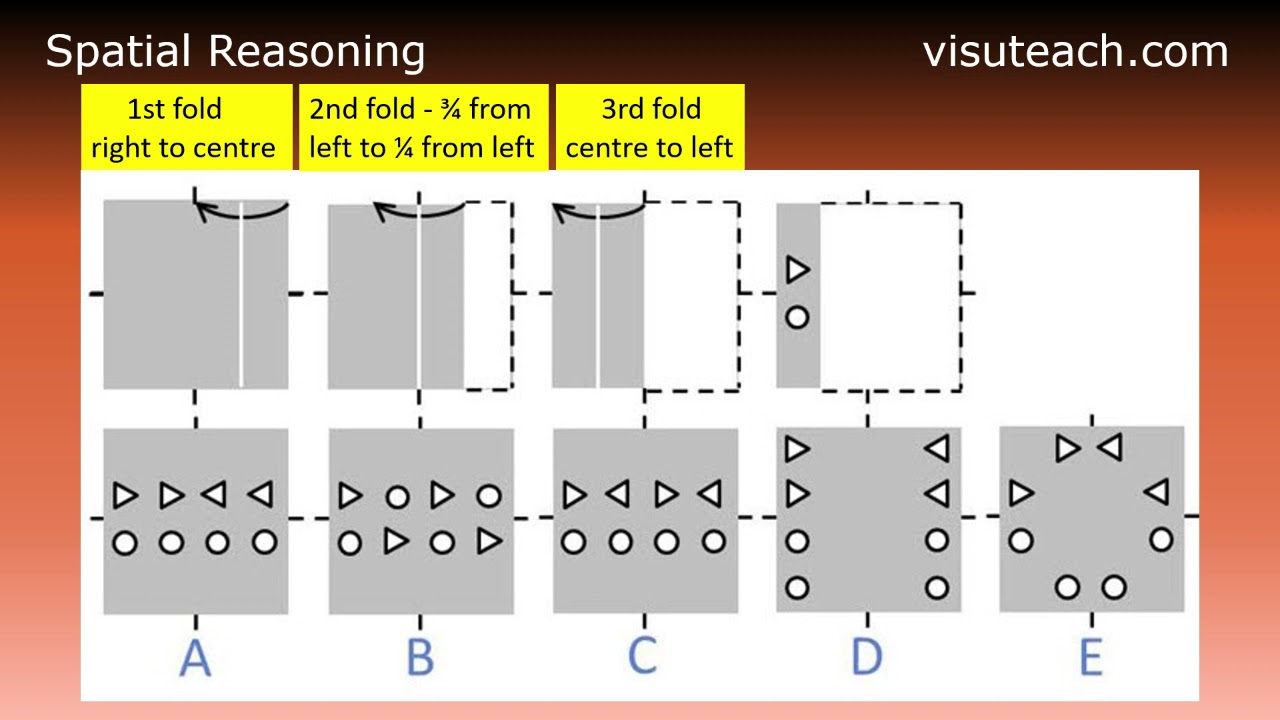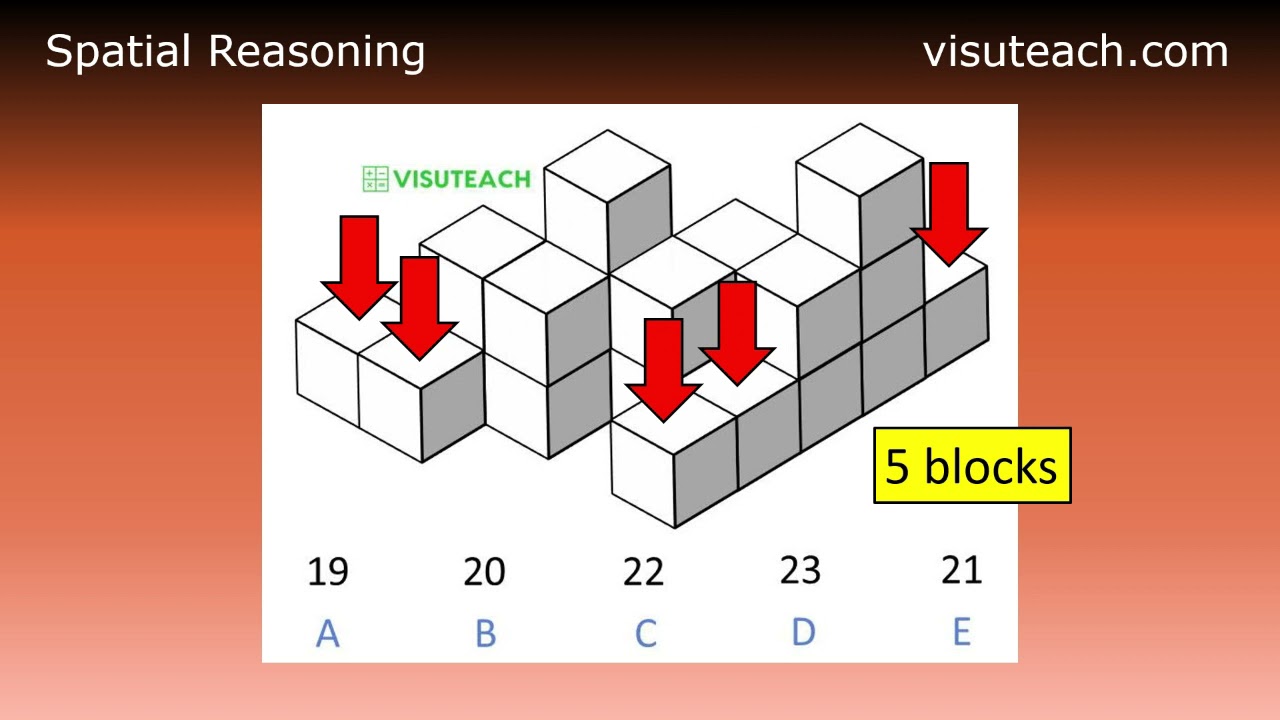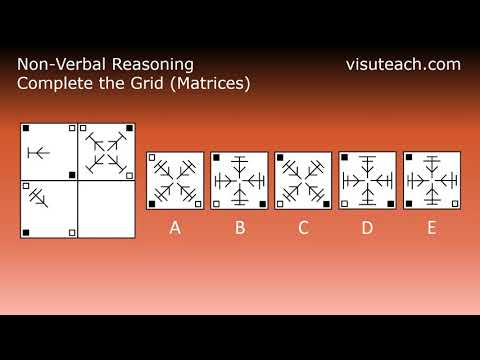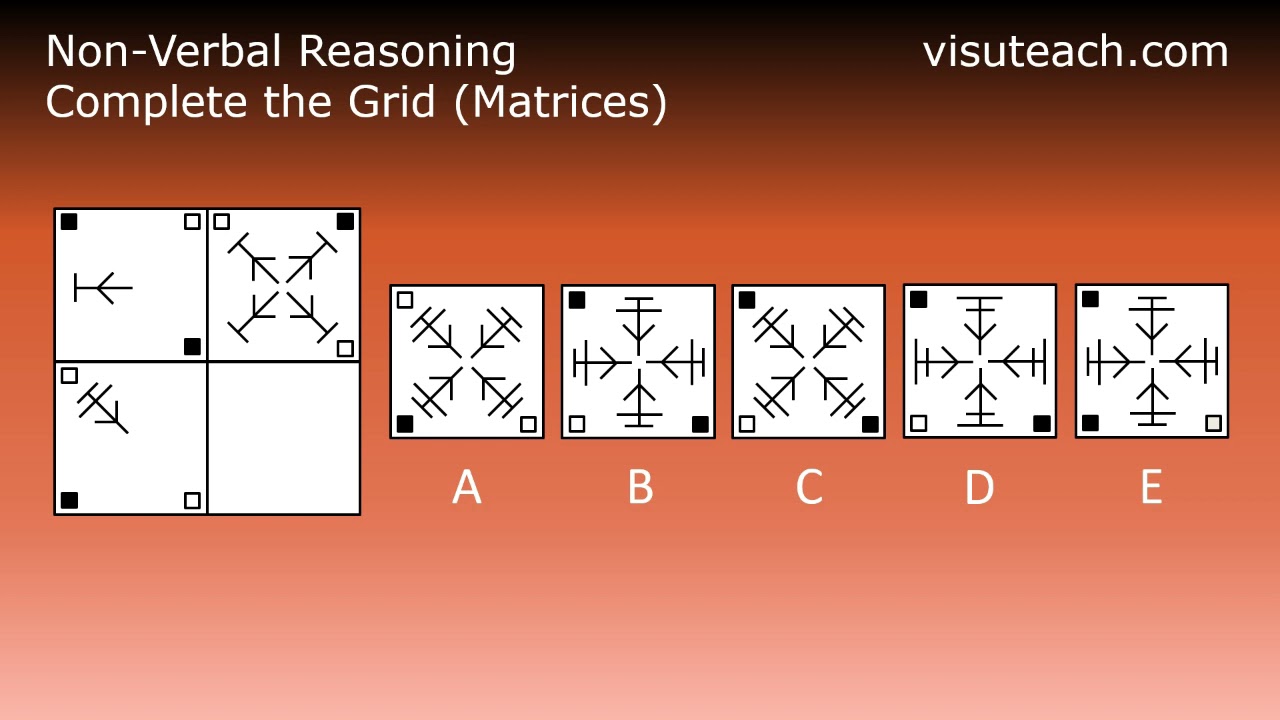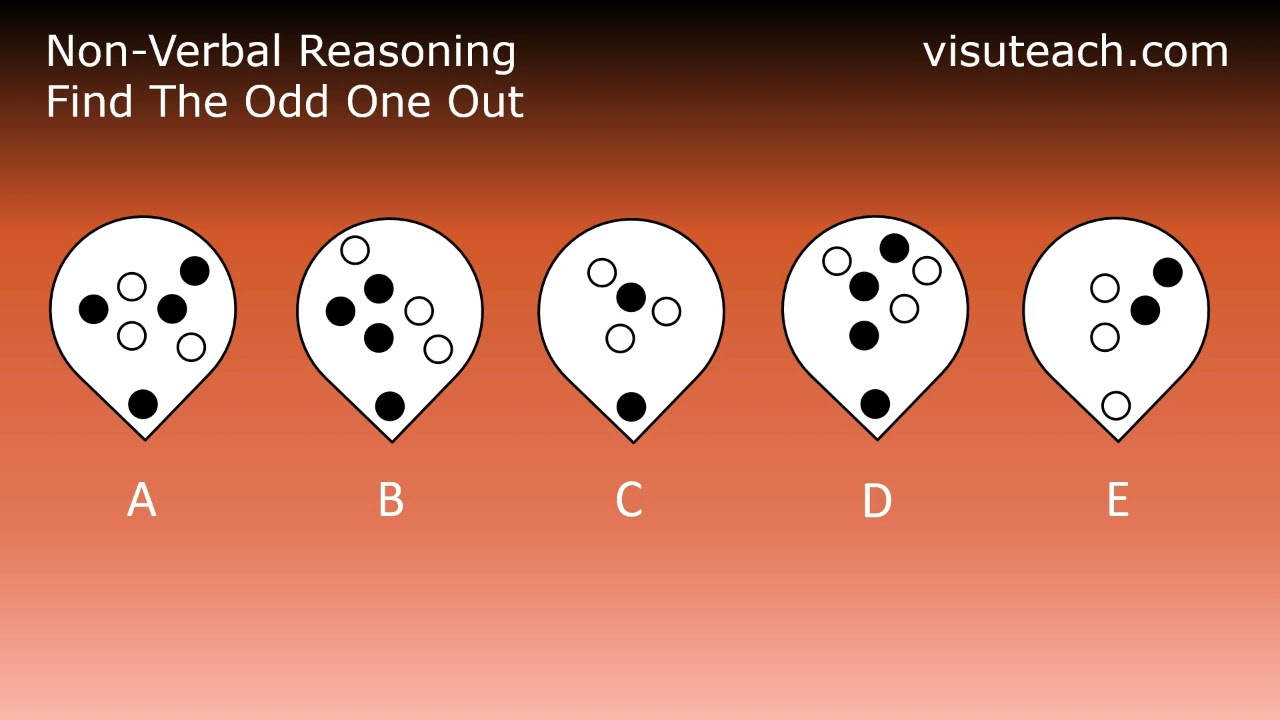Lincs 11 Plus Secondary Transfer Test
Visuteach provides Lincs 11 plus GL Assessment style verbal reasoning papers and online software tests for verbal, non-verbal and spatial reasoning for the 11 plus selective admissions tests and exams of the Lincolnshire Consortium of Grammar Schools.
The Lincolnshire Consortium of Grammar Schools uses a GL Assessment verbal reasoning and a GL Assessment non-verbal & spatial reasoning test as its 11 plus selective admissions entrance tests for transfer from primary to grammar school. Bourne Grammar School, one of the grammar schools in the Lincolnshire Consortium of Grammar Schools, gives information on the format of the entrance exams at the following web address:
Lincs 11 Plus Bourne Grammar School Test Information
The GL Assessment verbal reasoning paper has 80 multiple-choice questions and should be completed in 50 minutes, and the GL Assessment non-verbal and spatial reasoning paper has 70 multiple-choice questions and should be completed in 35 minutes.
Visuteach sells 24 GL Assessment style verbal reasoning papers which contain 80 multiple-choice questions each, and these 80 questions should be completed in 50 minutes. These papers can be viewed online for a period of one year, but they cannot be downloaded or printed out. Visuteach verbal reasoning papers cover all 21 types of GL Assessment verbal reasoning question. Papers 1 to 12 are drawn from our question types 1 to 15, and our papers 13 to 24 are drawn from all 21 question types. For detailed information on the 21 types of GL Assessment verbal reasoning question, please click on the link below.
Lincs 11 Plus GL Assessment Verbal Reasoning
Visuteach also sells online interactive software membership packages containing GL Assessment style verbal reasoning, non-verbal reasoning and spatial reasoning tests.
Visuteach’s GL Assessment verbal reasoning (VR) membership package contains all of Visuteach’s 24 verbal reasoning papers presented as online interactive software tests. There are 1,920 multiple-choice VR questions which are presented as 24 complete VR tests (with 80 multiple-choice questions per test, to be completed in 50 minutes) as well as 96 shorter tests (with 20 multiple-choice questions per test, to be completed in 12.5 minutes). The short twenty question tests are ideal for daily practice because they require less time to be set aside for learning and because they can be completed quickly. Daily practice reinforces learning and helps grasp and integrate concepts more effectively than less regular practice. Our tests are online multiple-choice tests with automatic and immediate marking. In addition, in our 11 plus VR software membership package, Visuteach breaks down all of our 1,920 verbal reasoning questions by type i.e. we group all of the questions into the 21 types of GL Assessment verbal reasoning questions. This allows students to concentrate and focus on the question types that they find most difficult rather than spending time on mixed and easier question types.
Visuteach’s GL assessment non-verbal reasoning software test membership package contains 60 non-verbal reasoning questions.
Visuteach has GL assessment style spatial reasoning software test membership packages. The packages have 490 questions which include figure recognition, hidden shapes, figure analysis, paper folding, hole punching, block counting, matching shape, jigsaw and combining shapes.
Video Explanations for Difficult Verbal Reasoning Question Types Plus Spatial and Non-Verbal Reasoning Questions
Demos of Visuteach Lincs 11 Plus Online Tests
The demo below shows the 21 types of question (with answers immediately after each question).
Lincs 11 Plus Verbal Reasoning Demo 1
The demo below is a short 20 question, 12.5 minute timed test (with answers at the end of the test).
Lincs 11 Plus Verbal Reasoning Demo 2
The following demos are short untimed tests (with answers immediately after each question).
Lincs 11 Plus Verbal Reasoning Demo 3
Spatial Reasoning Hidden Shapes
Untimed tests have answers immediately after each question, timed tests have answers at the end of the test.
Lincs 11 Plus Spatial Reasoning Hidden Shapes Demo (Untimed)
Lincs 11 Plus Spatial Reasoning Hidden Shapes Demo (Timed)
These tests have answers and explanations immediately after each question.
Spatial Reasoning Paper Folding
Lincs Test 11 Plus Spatial Reasoning Paper Folding Demo (Untimed)
Spatial Reasoning Block Counting
Spatial Reasoning Block Counting Demo (Untimed)
Spatial Reasoning Matching Shape
Spatial Reasoning Matching Shape Demo (Untimed)
Spatial Reasoning Jigsaw
Spatial Reasoning Jigsaw Demo (Untimed)
Spatial Reasoning Combining Shapes
Lincs 11 Plus Paper Demos
The question papers and the answers shown below can be displayed in full screen mode by clicking on the Full Screen icon (which has has four small white diagonal arrows) on the toolbar at the bottom of the paper or the bottom of the answers. To exit from full screen mode, you can click on the Full Screen icon or press the Esc key on your keyboard.
To scroll the papers, you can either use the scroll bars to the right and bottom of the paper, or you can use the up and down arrow icons on the toolbar, or you can just hover anywhere within the paper until you see the hand icon and then just drag the hand up or down.
For mobile users, you can use pinch and zoom to enlarge the text and use your finger to scroll.
Note that when you buy a paper, you cannot print out the paper and the answers shown below. You can only view them online for a period of 1 year.
Download and print out the blank answer sheet for the question paper by clicking on the link below. Then look at the question paper and fill the answer sheet in. Finally, check your answers against the correct answers shown below.
Question Paper
Correct Answers